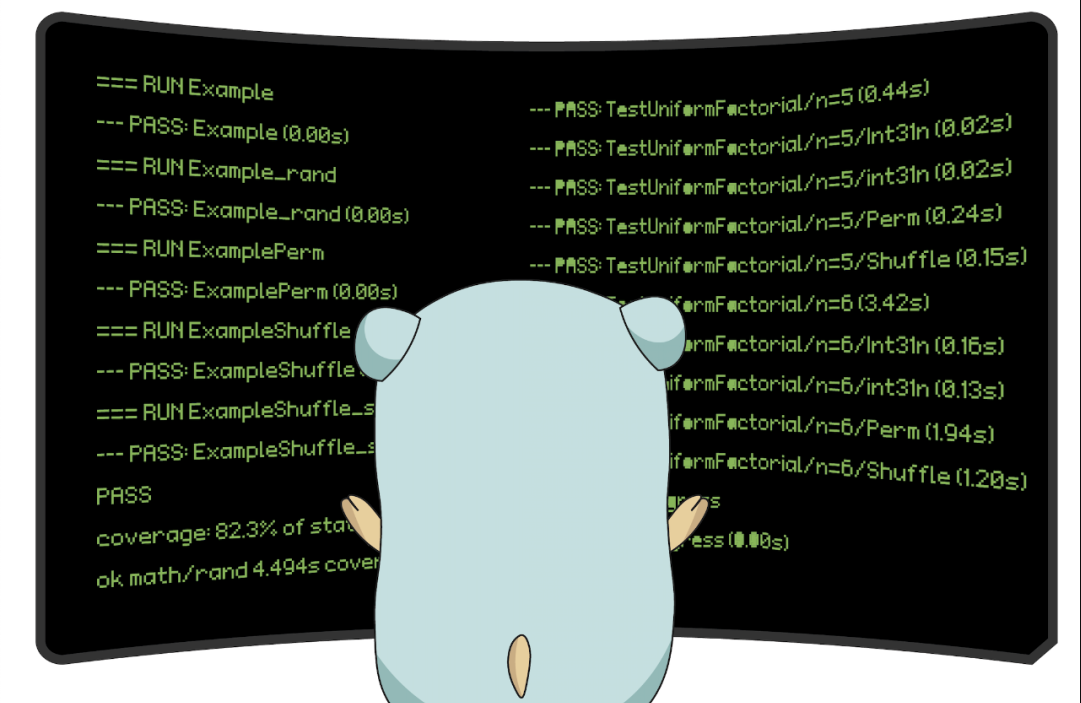
这篇文章详述了Go语言的benchmark性能测试的使用方法和解析。它详细阐述了go test命令的参数及其作用,并通过一个实例展示了如何进行性能测试和结果分析。文章还介绍了如何利用pprof进行性能分析,并提供了相关的参考链接。
使用方法
下面展示一个基准测试的示例代码来剖析下它的使用方式:
func Benchmark_test(b *testing.B) {
for i := 0; i < b.N ; i++ {
s := make([]int, 0)
for i := 0; i < 10000; i++ {
s = append(s, i)
}
}
}
- 进行基准测试的文件必须以
*_test.go的文件为结尾,这个和测试文件的名称后缀是一样的,例如abc_test.go - 参与Benchmark基准性能测试的方法必须以
Benchmark为前缀,例如BenchmarkABC() - 参与基准测试函数必须接受一个指向
Benchmark类型的指针作为唯一参数,*testing.B - 基准测试函数不能有返回值
b.ResetTimer是重置计时器,调用时表示重新开始计时,可以忽略测试函数中的一些准备工作b.N是基准测试框架提供的,表示循环的次数,因为需要反复调用测试的代码,才可以评估性能
命令及参数
性能测试命令为go test [参数],比如go test -bench=. -benchmem,具体的命令参数及含义如下:
| 参数 | 含义 |
|---|---|
| -bench regexp | 性能测试,支持表达式对测试函数进行筛选。 |
| -bench | . 则是对所有的benchmark函数测试,指定名称则只执行具体测试方法而不是全部 |
| -benchmem | 性能测试的时候显示测试函数的内存分配的统计信息 |
| -count n | 运行测试和性能多少此,默认一次 |
| -run regexp | 只运行特定的测试函数, 比如-run ABC只测试函数名中包含ABC的测试函数 |
| -timeout t | 测试时间如果超过t, panic,默认10分钟 |
| -v | 显示测试的详细信息,也会把Log、Logf方法的日志显示出来 |
测试结果
执行命令后,性能测试的结果展示如下
$ go test -bench=. -benchmem
goos: darwin
goarch: amd64
pkg: program/benchmark
cpu: Intel(R) Core(TM) i7-9750H CPU @ 2.60GHz
Benchmark_test-12 7439091 152.0 ns/op 248 B/op 5 allocs/op
PASS
ok promgram/benchmark 1.304s
对以上结果进行逐一分析:
| 结果项 | 含义 |
|---|---|
| Benchmark_test-12 | Benchmark_test 是测试的函数名 -12 表示GOMAXPROCS(线程数)的值为12 |
| 7439091 | 表示一共执行了7439091次,即b.N的值 |
| 152.0 ns/op | 表示平均每次操作花费了152.0纳秒 |
| 248B/op | 表示每次操作申请了248Byte的内存申请 |
| 5 allocs/op | 表示每次操作申请了5次内存 |
性能对比实例
下面通过一个数字转换字符串的实例来对比性能测试效果,并进行分析。
//Sprintf
func BenchmarkSprintf(b *testing.B) {
num := 10
b.ResetTimer()
for i := 0; i < b.N; i++ {
fmt.Sprintf("%d", num)
}
}
//Format
func BenchmarkFormat(b *testing.B) {
num := int64(10)
b.ResetTimer()
for i := 0; i < b.N; i++ {
strconv.FormatInt(num, 10)
}
}
//Itoa
func BenchmarkItoa(b *testing.B) {
num := 10
b.ResetTimer()
for i := 0; i < b.N; i++ {
strconv.Itoa(num)
}
}
下面执行命令go test -bench=. -benchmem,收到测试报告如下:
% go test -bench=. -benchmem
goos: darwin
goarch: amd64
pkg: program/benchmark
cpu: Intel(R) Core(TM) i7-9750H CPU @ 2.60GHz
BenchmarkSprintf-12 16364854 63.70 ns/op 2 B/op 1 allocs/op
BenchmarkFormat-12 493325650 2.380 ns/op 0 B/op 0 allocs/op
BenchmarkItoa-12 481683436 2.503 ns/op 0 B/op 0 allocs/op
PASS
ok program/benchmark 4.007s
可以发现,BenchmarkSprintf方法耗时最长,BenchmarkFormat最快,BenchmarkItoa也很快。差别在于fmt.Sprintf()执行过程中进行了一次内存分配1 allocs/op。
结合pprof分析
| 参数 | 含义 | 命令示例 |
|---|---|---|
| -cpuprofile [file] | 输出cpu性能文件 | go test -bench=. -benchmem -cpuprofile=cpu.out |
| -memprofile [file] | 输出mem内存性能文件 | go test -bench=. -benchmem -memprofile=cpu.out |
生成的CPU、内存文件可以通过go tool pprof [file]进行查看,然后在pprof中通过list [file]方法查看CPU、内存的耗时情况
### 内存情况
(pprof) list BenchmarkArrayAppend
Total: 36.49GB
ROUTINE ======================== program/benchmark.BenchmarkArrayAppend in /Users/guanjian/workspace/go/program/benchmark/benchmark_test.go
11.98GB 11.98GB (flat, cum) 32.83% of Total
. . 7://Array
. . 8:func BenchmarkArrayAppend(b *testing.B) {
. . 9: for i := 0; i < b.N; i++ {
. . 10: var arr []int
. . 11: for i := 0; i < 10000; i++ {
11.98GB 11.98GB 12: arr = append(arr, i)
. . 13: }
. . 14: }
. . 15:}
## CPU情况
(pprof) list BenchmarkArrayAppend
Total: 8.86s
ROUTINE ======================== program/benchmark.BenchmarkArrayAppend in /Users/guanjian/workspace/go/program/benchmark/benchmark_test.go
10ms 640ms (flat, cum) 7.22% of Total
. . 6:
. . 7://Array
. . 8:func BenchmarkArrayAppend(b *testing.B) {
. . 9: for i := 0; i < b.N; i++ {
. . 10: var arr []int
10ms 10ms 11: for i := 0; i < 10000; i++ {
. 630ms 12: arr = append(arr, i)
. . 13: }
. . 14: }
. . 15:}
总结
go提供了benchmark性能测试的工具,提供了对函数使用内存、CPU等情况的报告分析,还可以借助pprof获得更好的分析报告等,如果想要深入分析,还可以使用之前介绍的gdb进行底层代码的链路跟踪,以及对代码进行反编译查看具体的性能损耗情况。
