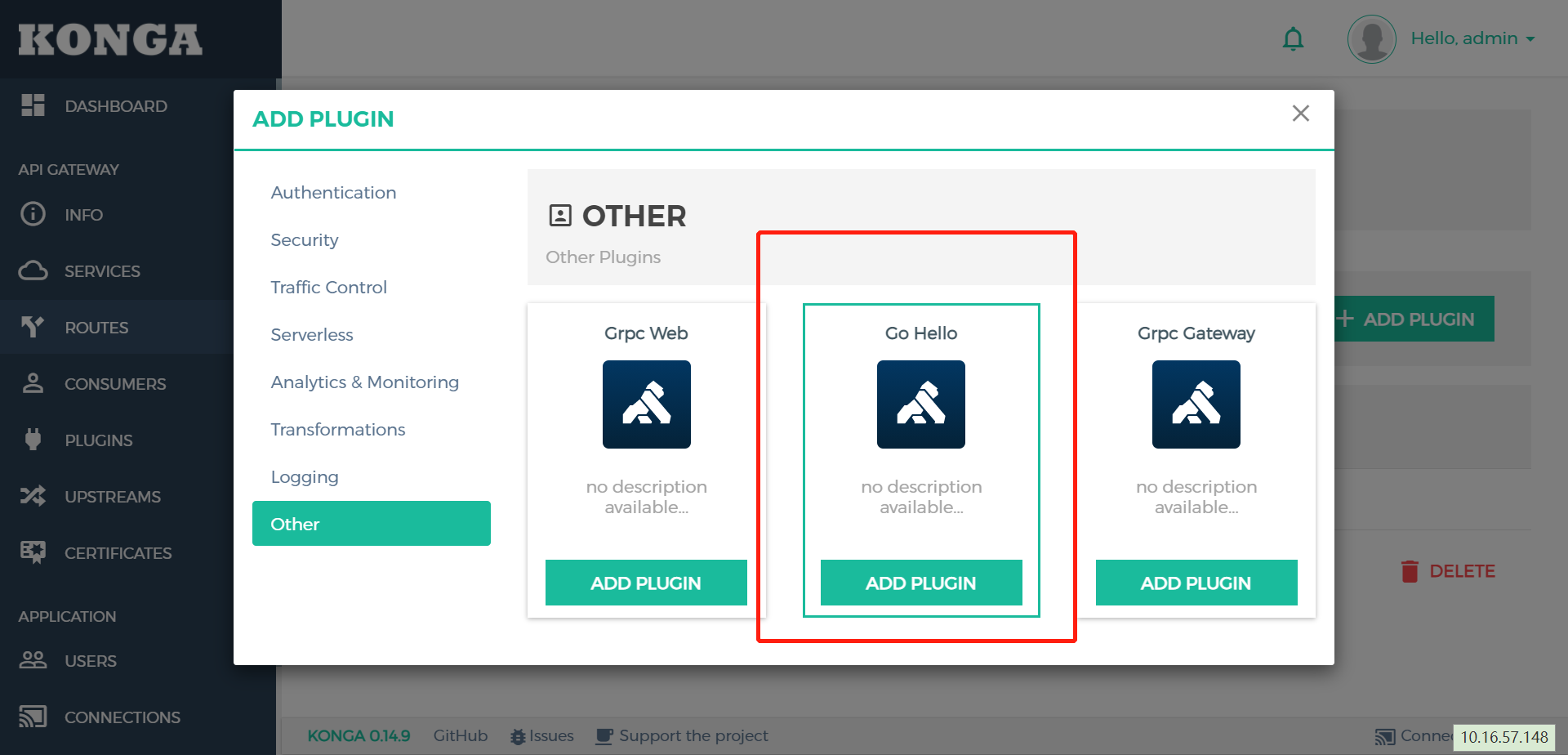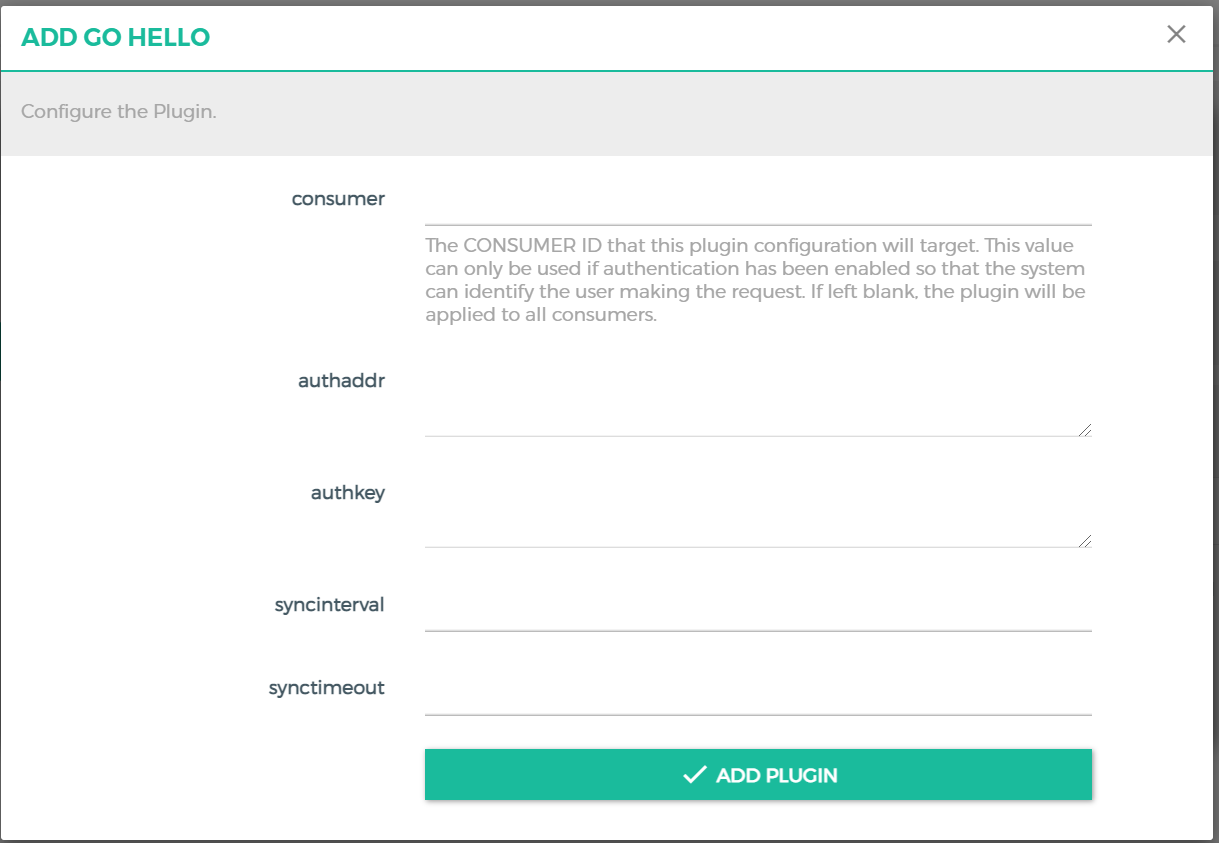这篇文章主要介绍了如何使用Go语言开发自定义插件。首先,我们需要下载并安装go-pluginserver,然后在CentOS环境下安装C相关的编译环境。接着,我们可以下载官方的插件示例,并通过Go语言编写自己的插件。最后,我们需要配置相关的环境变量并启动Kong服务。文章还提供了Konga插件的示例图和相关参考链接。
目录
下载安装 go-pluginserver
Github: https://github.com/Kong/go-pluginserver
下载安装go-pluginserver
git clone https://github.com/Kong/go-pluginserver.git
cd go-pluginserver
# 构建生成 go-pluginserver 二进制文件
go build
安装c相关编译环境
Contos
yum install make automake gcc gcc-c++ kernel-devel
下载官方插件示例
Github: https://github.com/Kong/go-plugins.git
# git clone https://github.com/Kong/go-plugins.git
cd go-plugins
go build -buildmode=plugin go-hello.go
Demo
package main
import (
"fmt"
"github.com/Kong/go-pdk"
)
// Config konga 界面相关字段
// 注:如果修改Config字段需重启kong服务才可生效
type Config struct {
Message string
}
func New() interface{} {
return &Config{}
}
// Access 阶段
func (conf Config) Access(kong *pdk.PDK) {
// 获取请求header中的host信息
host, err := kong.Request.GetHeader("host")
if err != nil {
// 记录err日志
kong.Log.Err(err.Error())
}
// 获取插件配置信息message
message := conf.Message
if message == "" {
message = "hello"
}
// 设置header头
kong.Response.SetHeader("x-hello-from-go", fmt.Sprintf("Go says %s to %s", message, host))
}
kong服务启动
配置相关环境变量
KONG_PLUGINS=bundled,go-hello (go-hello 插件名称)
KONG_GO_PLUGINS_DIR=/home/kong/go-plugins ( .so 文件目录)
KONG_GO_PLUGINSERVER_EXE=/home/kong/go-plugins/go-pluginserver (go-pluginserver 文件目录)
sudo docker run -d --name kong-2.2.1 \
-e "KONG_DATABASE=cassandra" \
-e "KONG_CASSANDRA_KEYSPACE=internal_gateway_dev" \
-e "KONG_CASSANDRA_USERNAME=internal_gateway_dev" \
-e "KONG_CASSANDRA_PASSWORD=xxxx" \
-e "KONG_CASSANDRA_CONTACT_POINTS=xxxx" \
-e "KONG_CASSANDRA_TIMEOUT=30000" \
-e "KONG_PROXY_ACCESS_LOG=/dev/stdout" \
-e "KONG_ADMIN_ACCESS_LOG=/dev/stdout" \
-e "KONG_PROXY_ERROR_LOG=/dev/stderr" \
-e "KONG_ADMIN_ERROR_LOG=/dev/stderr" \
-e "KONG_ADMIN_LISTEN=0.0.0.0:8001, 0.0.0.0:8444 ssl" \
-e "KONG_PLUGINS=bundled,go-hello" \
-e "KONG_GO_PLUGINS_DIR=/home/kong/go-plugins" \
-e "KONG_GO_PLUGINSERVER_EXE=/home/kong/go-plugins/go-pluginserver" \
-p 8000:8000 \
-p 8443:8443 \
-p 0.0.0.0:8001:8001 \
-p 127.0.0.1:8444:8444 \
-v /home/xx/devspace/go-plugins:/home/kong/go-plugins \ # 本地挂载目录
kong:2.2.1-centos
konga 插件示例图