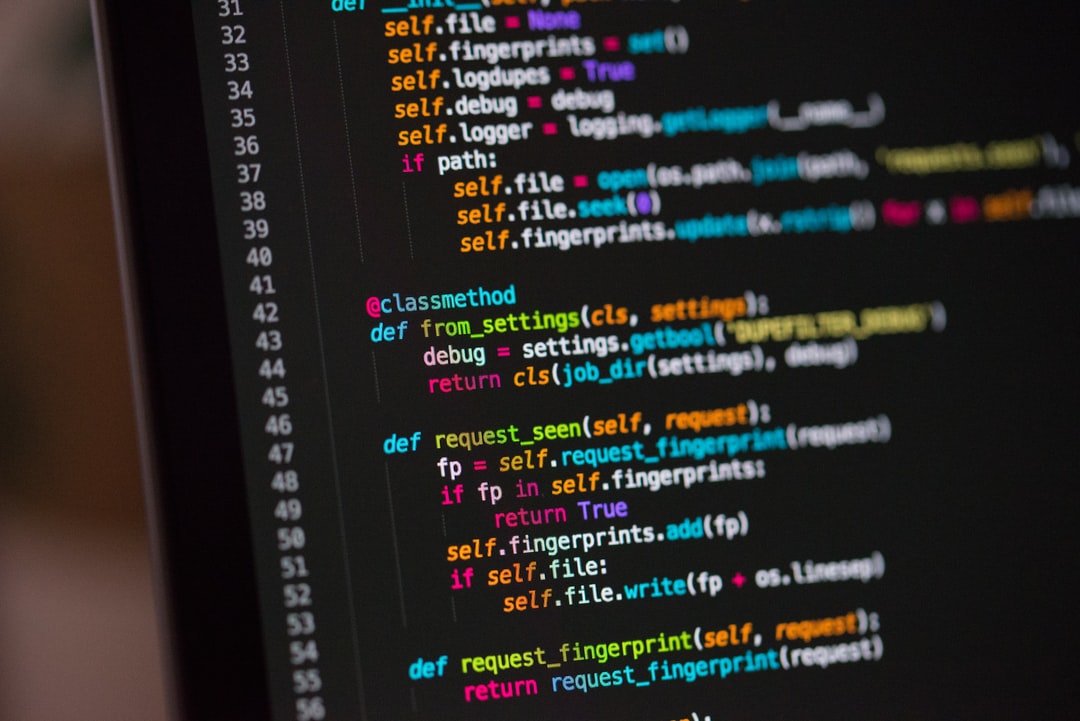
这篇文章主要介绍了Python中的变量和简单数据类型,包括字符串、整数、浮点数和常量。在字符串部分,文章详细解释了如何使用方法修改字符串中的大小写,如何在字符串中使用变量,如何使用制表符和换行符添加空格,以及如何删除字符串两端的特殊字符。在数字部分,文章讲解了整数和浮点数的基本操作,以及如何在数字中使用下划线。此外,文章还介绍了如何给多个变量赋值,以及如何定义常量。
2.3 字符串
使用方法修改字符串中大小写
name = "hello world"
print(name)
print(name.title())
print(name.upper()) ## 转大写
print(name.upper().lower()) # 转小写
# output
# hello world
# Hello World
# HELLO WORLD
# hello world
字符串中使用变量
str1 = "zhang"
str2 = "san"
name = f"name: {str1} {str2}"
print(name)
# f是format的简写(Python3.6引入)把花括号内的变量替换为其值
# output
# name: zhang san
制表符和换行符来添加空格
print("Languages:\nPython\nGolang\nPhp")
print("Languages:\n\tPython\n\tGolang\n\tPhp")
# output
# Languages:
# Python
# Golang
# Php
# Languages:
# Python
# Golang
# Php
删除左右两条特殊字符
str1 = "Python#"
print(str1.rstrip("#"))
str2 = "#Python"
print(str2.lstrip("#"))
str3 = "#Python#"
print(str3.strip("#"))
# output
# Python
# Python
# Python
2.4 数
整数
print(3**2)
print(3**3)
# output
# 9
# 27
浮点数
print(0.1 + 0.1)
# Notice: 结果位保留的小数位可能是不确定的
print(0.2 + 0.1)
print(3 * 0.1)
# output
# 0.2
# 0.30000000000000004
# 0.30000000000000004
无论是哪种运算,只要有操作数是浮点数,Python默认得到的总是浮点数,即便结果原本为整数也是如此。
print(4/2)
print(1 + 2.0)
print(2 * 3.0)
print(3.0 ** 2)
# output
# 2.0
# 3.0
# 6.0
# 9.0
数中的下划线
m = 14_000_000
print(m)
# output
# 14000000
给多个变量赋值
x, y, z = 1, 0.2, "x"
print(x,y,z)
# output
# 1 0.2 x
常量
# 命名大写
MAX_CONNECTIONS = 5000
